idea远程试调jar、远程试调war
目的:测试运行时与ide开发时是否一致。
配置jar
Maven中添加
<packaging>jar</packaging>
将其打包为jar。
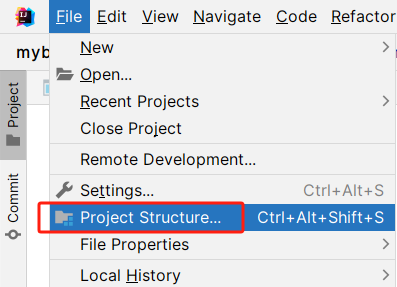
设置运行入口main
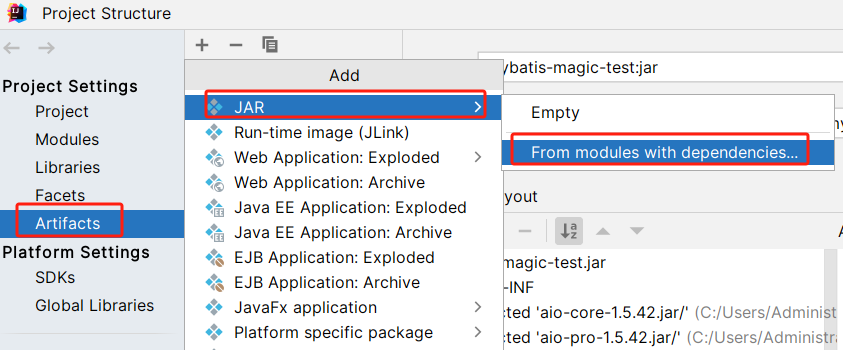
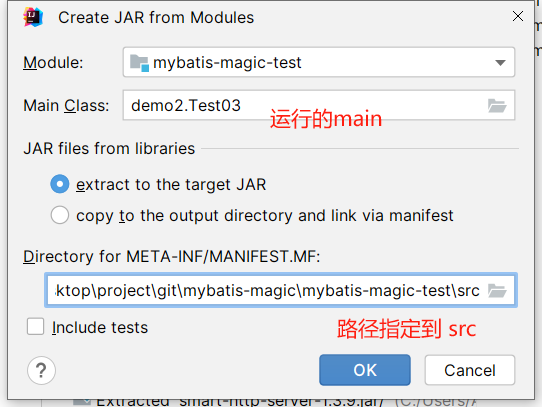
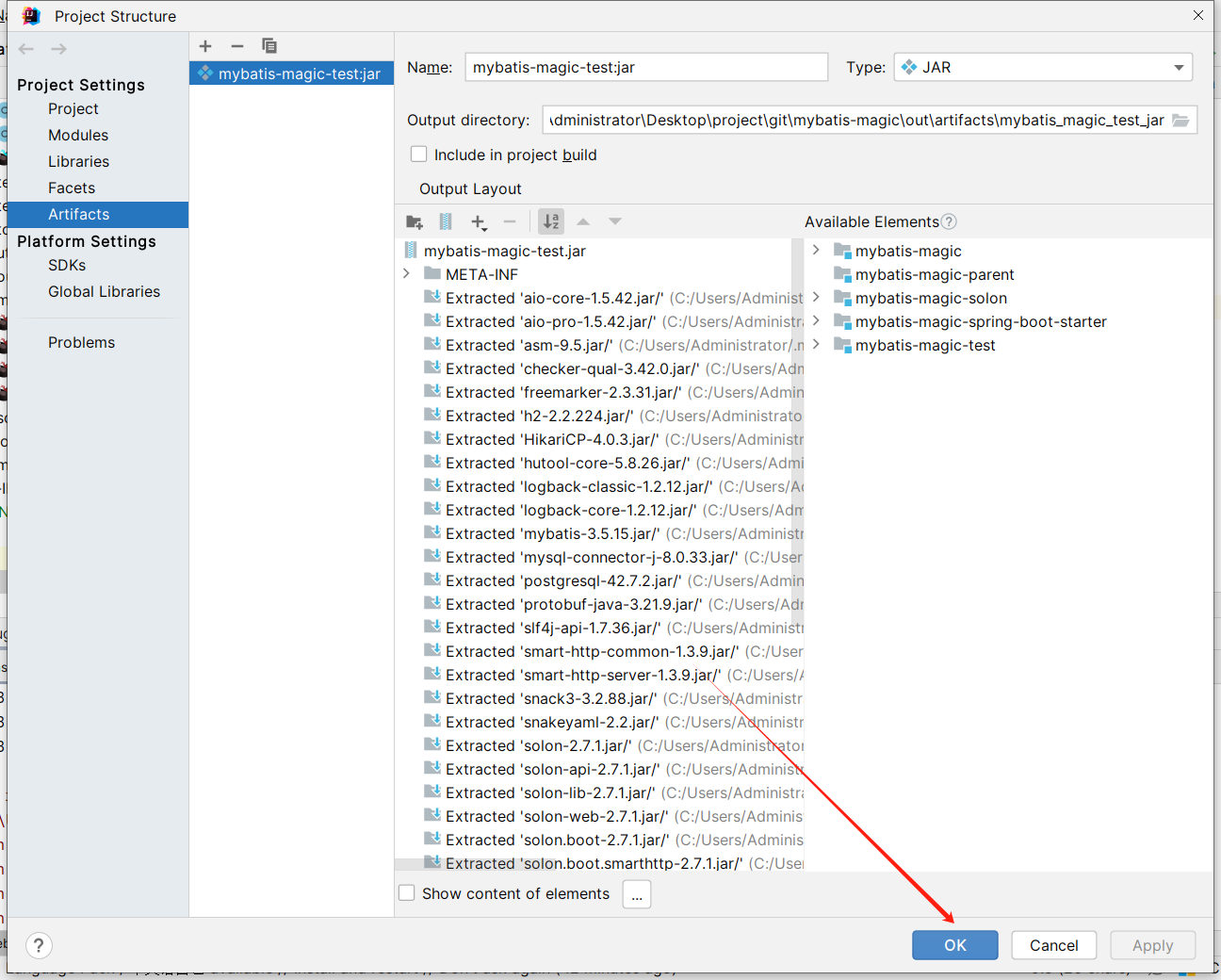
编译jar
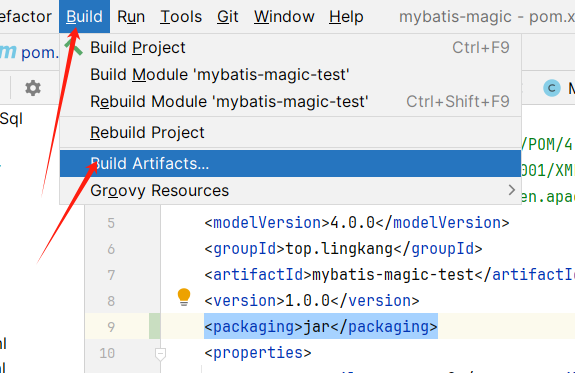
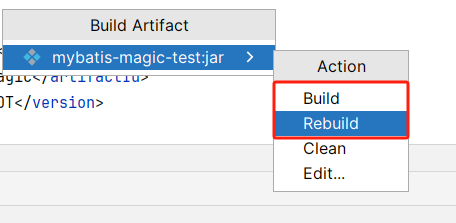
看到jar输出
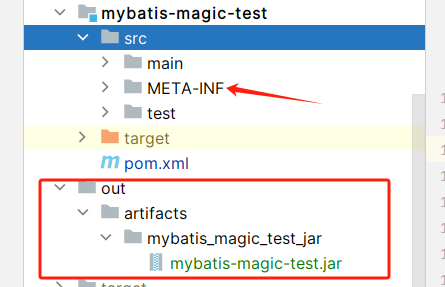
配置试调
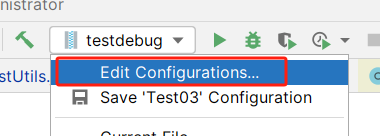
添加jar运行
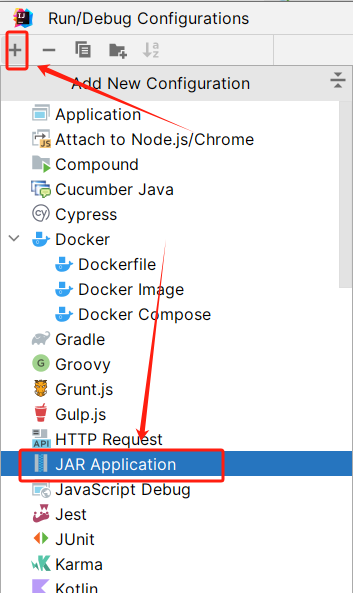
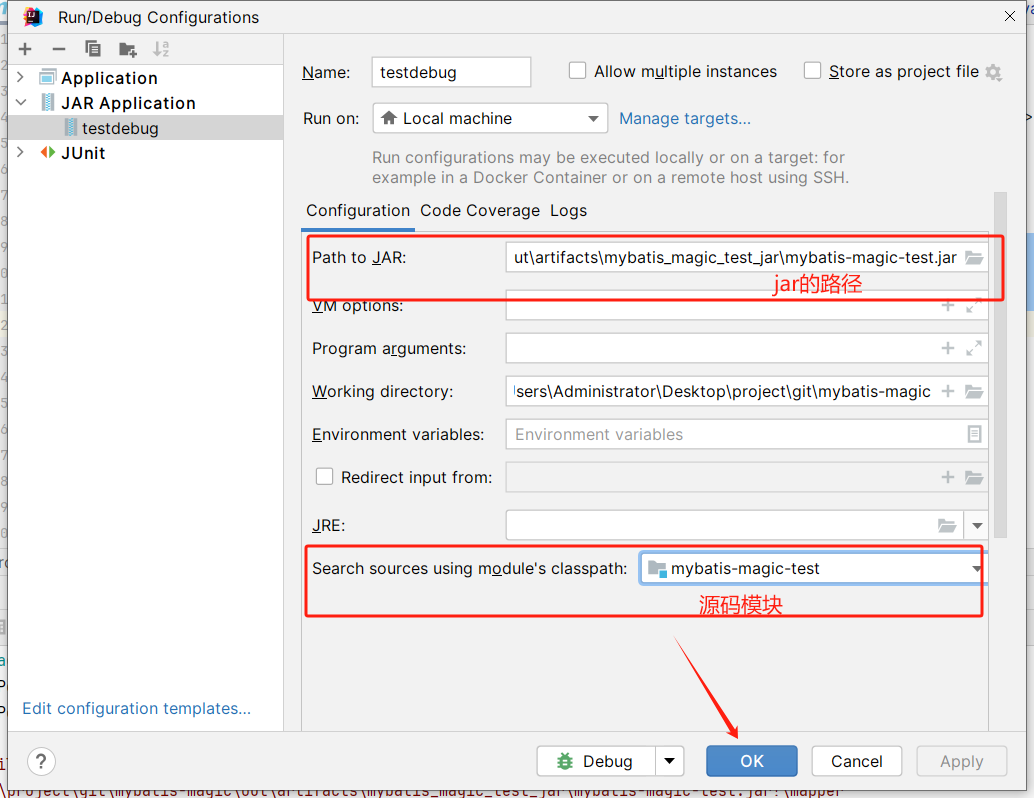
本地试调
先在源码中打好断点试调
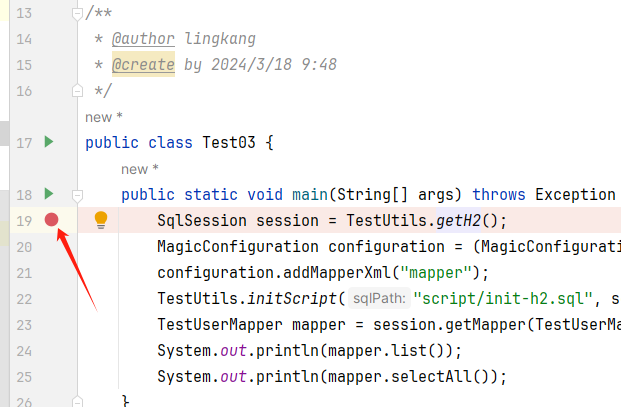
debug运行它
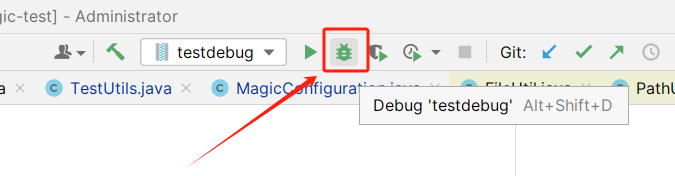
可见进入了断点:
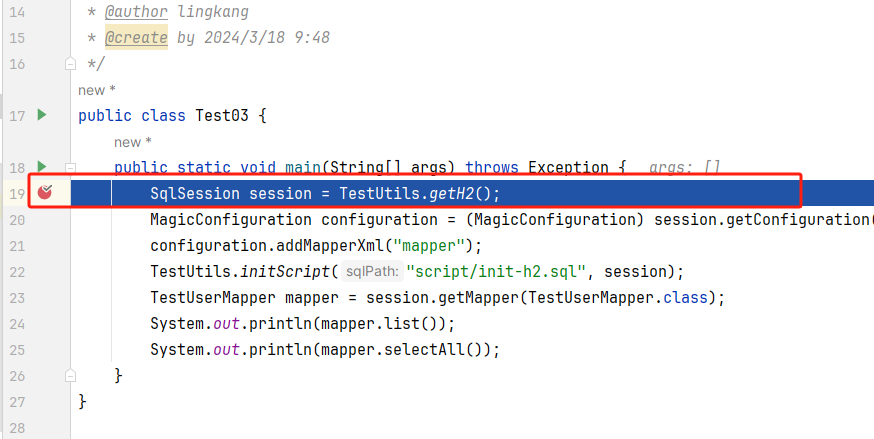
远程试调
idea添加 Remote JVM Debug
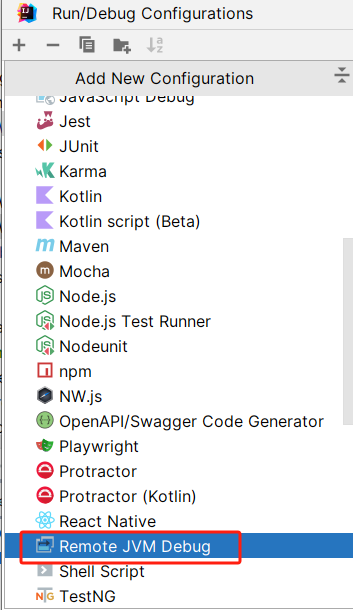
填写好主机地址和试调的端口(Linux上的5005端口必须是开放的)
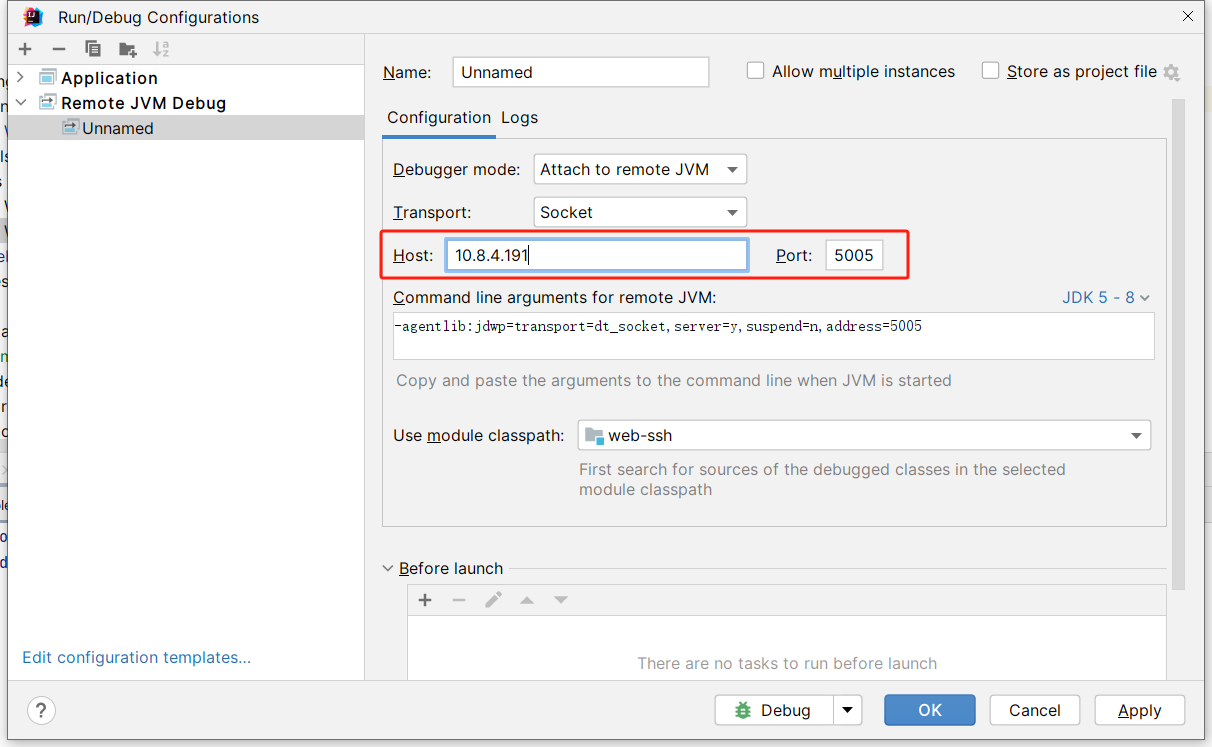
复制好启动参数:
-agentlib:jdwp=transport=dt_socket,server=y,suspend=n,address=5005
将jar传到Linux上,运行jar:
java -agentlib:jdwp=transport=dt_socket,server=y,suspend=n,address=5005 -jar web-ssh.jar
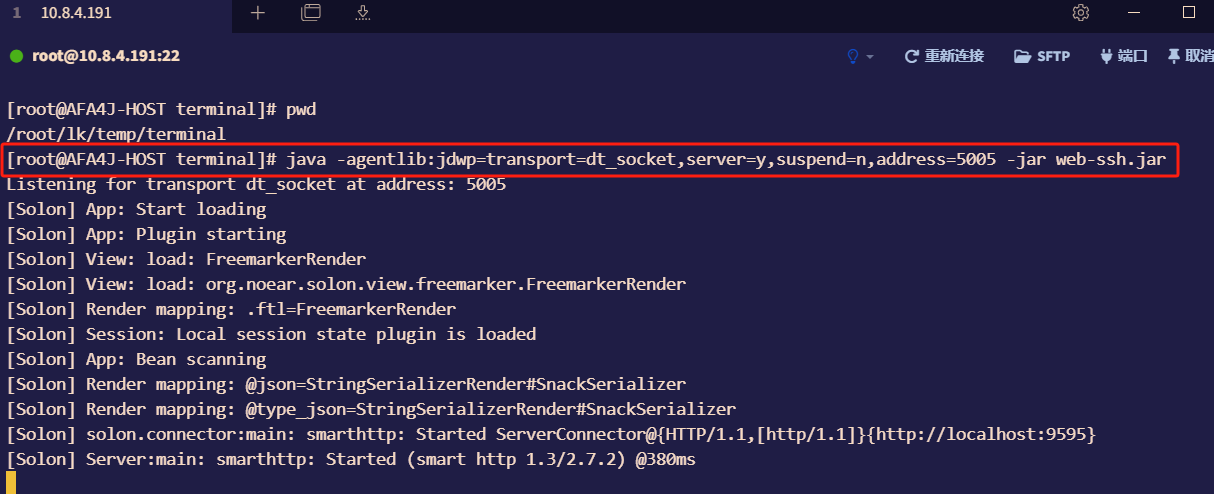
idea运行远程试调:
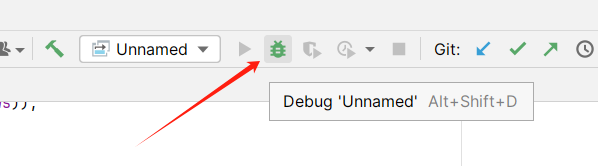
触发远程断点:
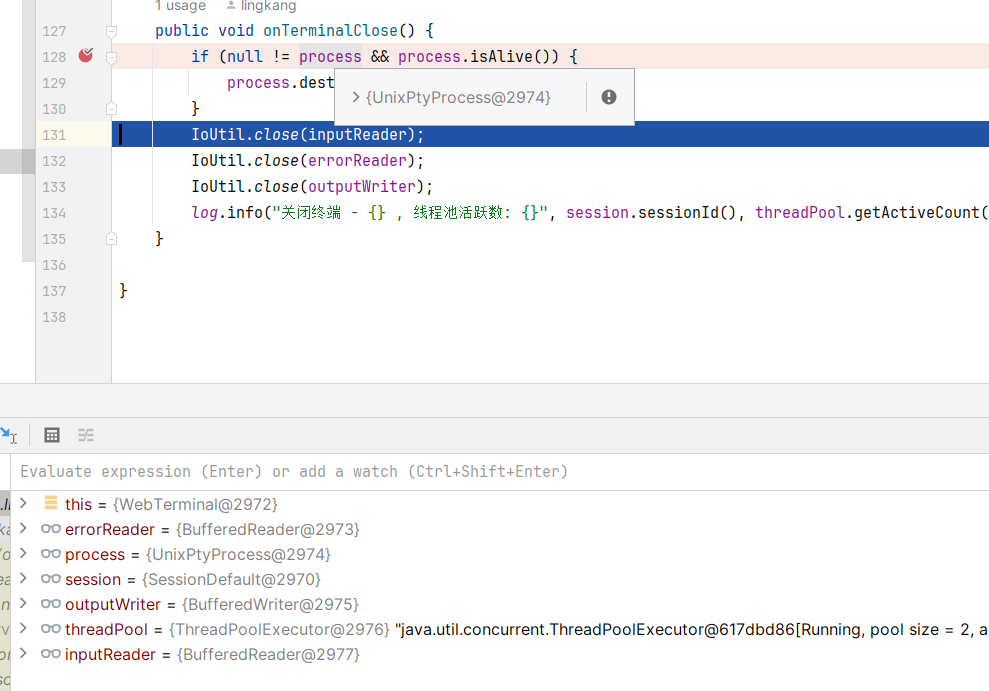
至此完成
