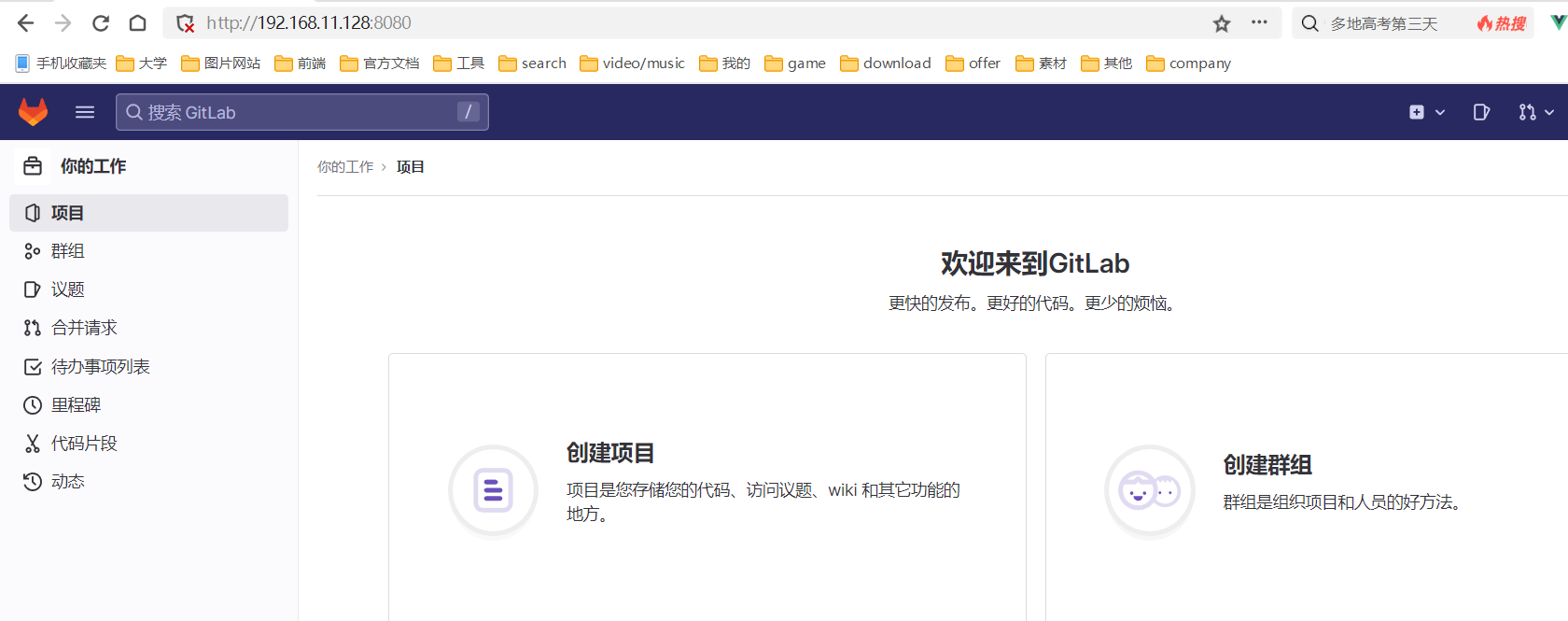docker安装Gitlab
docker搭建Gitlab
Linux安装gitlab
gitlab官网安装文档:https://docs.gitlab.com/ee/install/docker.html
docker地址:https://hub.docker.com/r/gitlab/gitlab-ce
系统
centos 7,运行内存起码得搞个 8G 以上
1、拉取镜像
docker pull gitlab/gitlab-ce

2、配置本地数据卷

export GITLAB_HOME=/srv/gitlab
export GITLAB_HOME=$HOME/gitlab
chmod +x ~/.bash_profile
~/.bash_profile
3、启动gitlab
sudo docker run --detach \
--publish 443:443 --publish 8080:80 --publish 8022:22 \
--name gitlab \
--restart always \
--volume $GITLAB_HOME/config:/etc/gitlab \
--volume $GITLAB_HOME/logs:/var/log/gitlab \
--volume $GITLAB_HOME/data:/var/opt/gitlab \
--shm-size 256m \
gitlab/gitlab-ce:latest
等待几分钟后。。。。
4、获取gitlab登录密码
sudo docker exec -it gitlab grep 'Password:' /etc/gitlab/initial_root_password
Password: 08SkXKD9ZglaciHypM5NzZ7xoD1hHmYRTgPqpLyKll4=
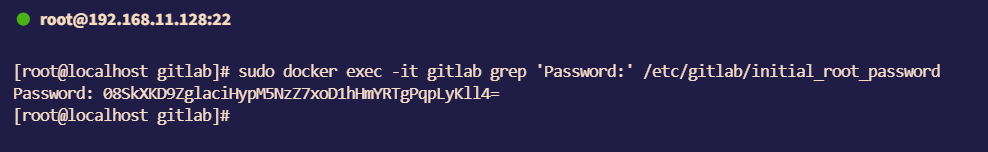
5、登录gitlab
账号root,输入上面获取到的密码: 08SkXKD9ZglaciHypM5NzZ7xoD1hHmYRTgPqpLyKll4=
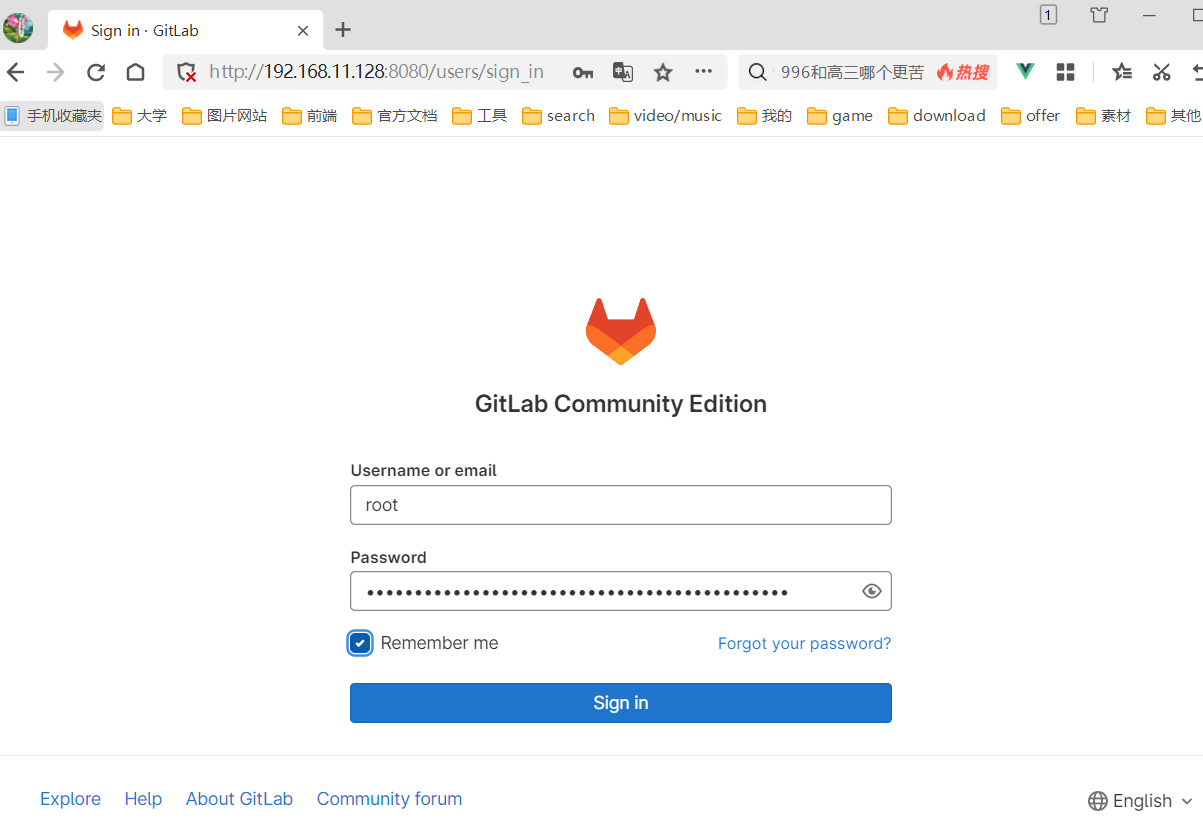
再改一下密码,需要复杂一点,比如abc20230609
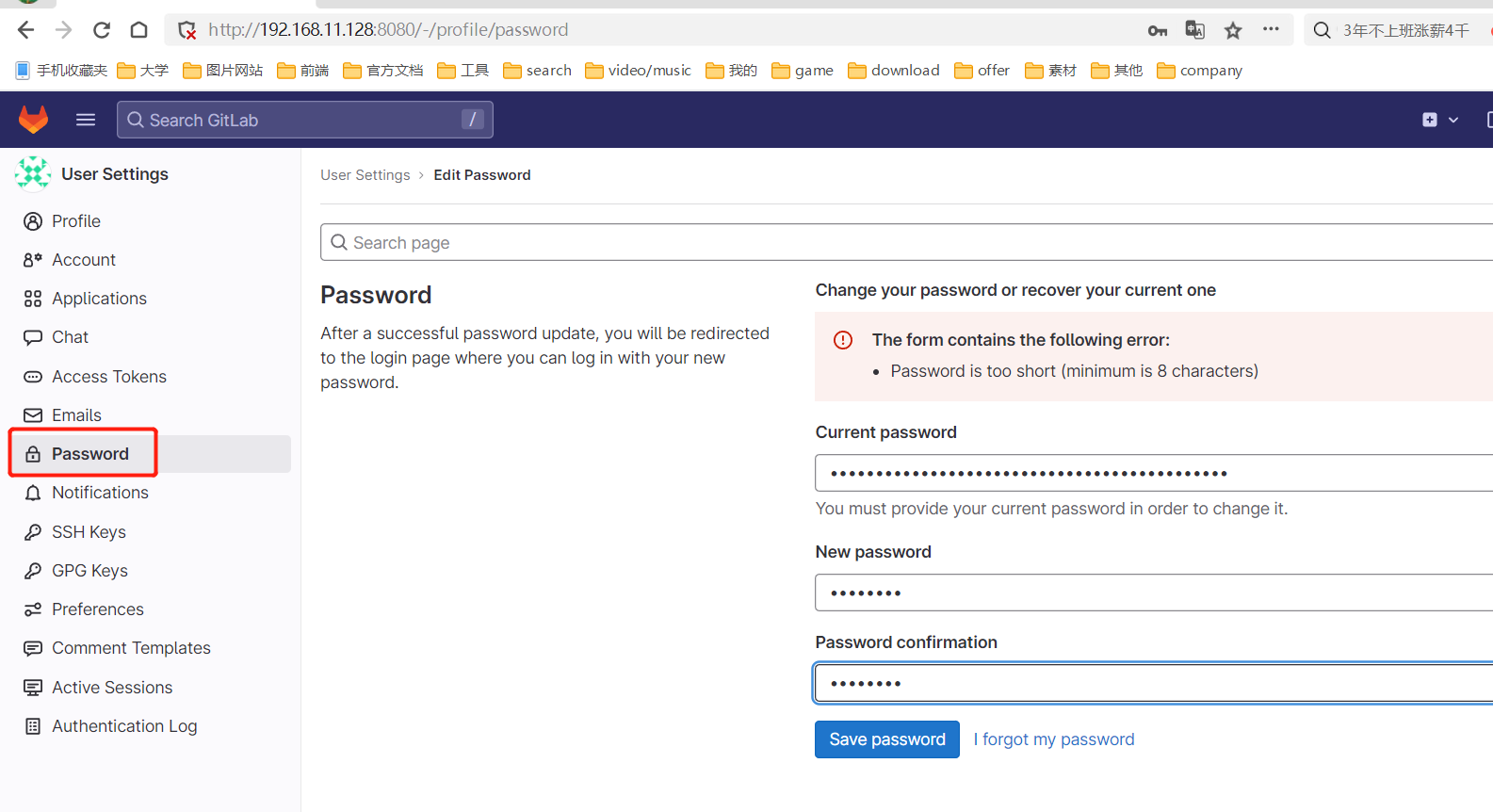
再设置一下中文
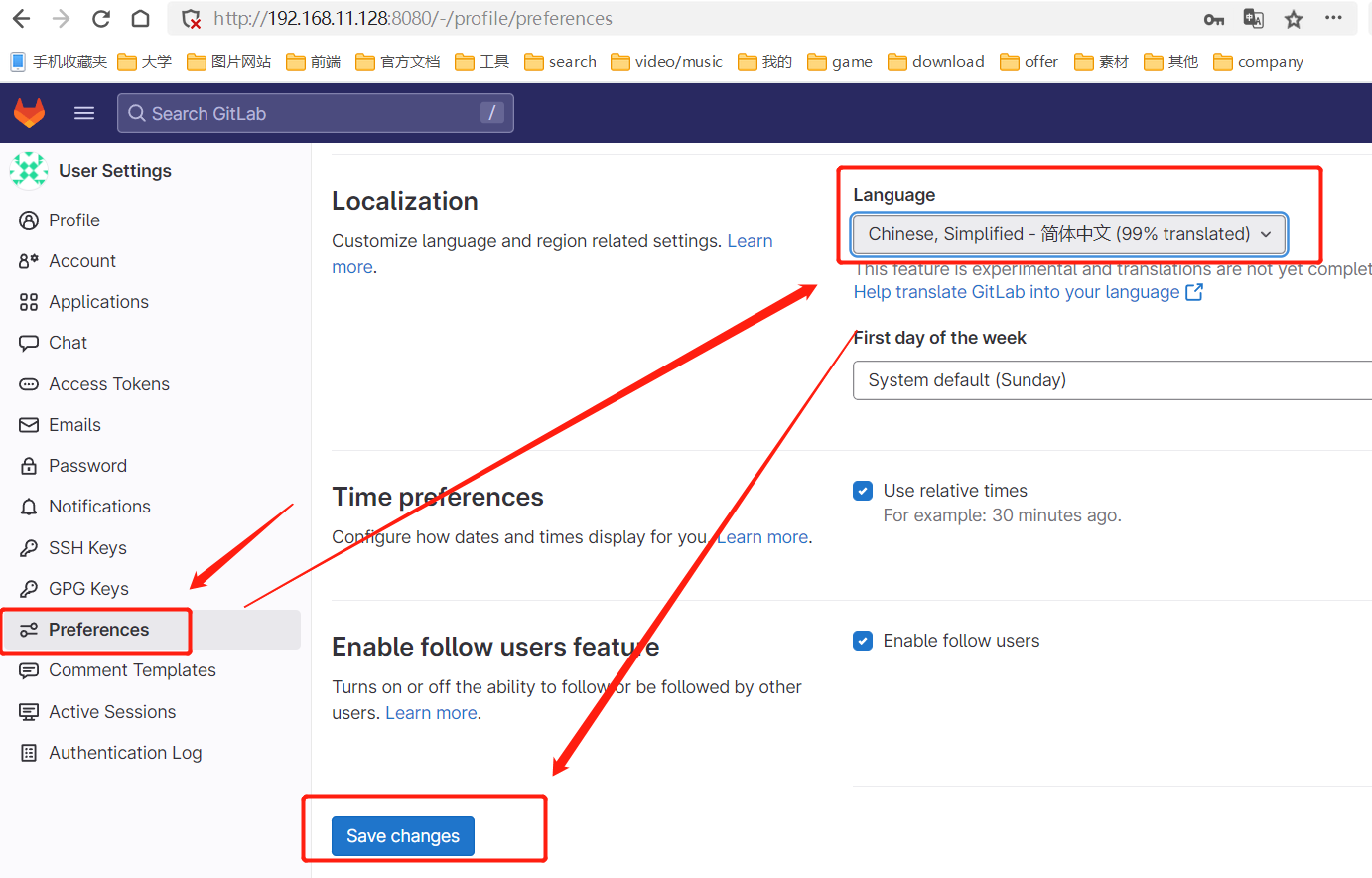
刷新页面